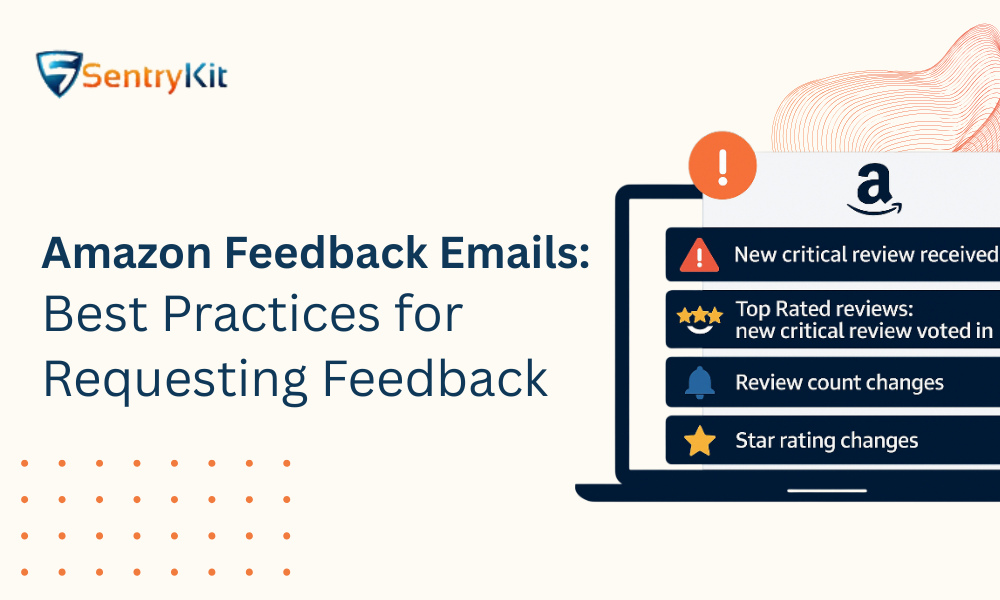
Customer feedback plays a crucial role in determining your long-term success as an Amazon seller. Positive reviews boost your credibility, improve your ranking, and influence customer buying decisions. On the other hand, even a handful of negative reviews can impact your Buy Box eligibility and overall sales performance. Because of this, mastering Amazon feedback email best practices is essential—not just for improving your reputation but for staying within Amazon’s strict communication guidelines.
In this guide, we’ll explore why feedback matters, how to write compliant feedback request emails, and provide you with fully updated 2025 email templates to help you boost response rates without violating Amazon policies.
Amazon’s algorithm heavily relies on customer sentiment and ratings when ranking sellers. Here’s why seller feedback is so impactful:
More positive feedback improves your Order Defect Rate (ODR) and overall credibility—both of which influence Amazon’s trust in your account.
Buyers are more likely to purchase from sellers with strong feedback histories, especially in competitive product categories.
Amazon prioritizes sellers with better ratings, delivery performance, and customer satisfaction metrics when awarding the Buy Box—making feedback essential for winning consistent sales.
To ensure compliance, effectiveness, and higher review rates, follow these best practices:
Never offer coupons, gifts, incentives, refunds, or rewards in exchange for reviews. Also avoid “positive review” language, such as asking for a 5-star rating.
The ideal window is after the customer has received the product and used it for at least a couple of days. This increases the chance of receiving thoughtful and authentic feedback.
A clutter-free, respectful message increases engagement. Customers appreciate clarity and straightforward communication.
Use the customer’s first name and mention the product they purchased. Personalization increases response rates and improves customer experience. For all approved and prohibited messaging rules, check Amazon’s official Amazon Communication Guidelines.
The fewer clicks required, the higher the chance a customer will submit feedback. Always include a simple, direct link.
Tools like SentryKit’s Product Review Alerts help you monitor new feedback instantly, allowing you to respond quickly to issues and maintain high ratings.
Here are three effective and compliant templates you can use in 2025:
Subject: How Was Your [Product Name] Experience? ⭐⭐⭐⭐⭐
Hi [Customer’s Name],
Thank you for choosing [Your Brand]! We hope you’re enjoying your [Product Name]. If you have a moment, we would truly appreciate your feedback.
Your review helps other shoppers and supports small businesses like ours. If you’re happy with your purchase, please consider sharing your experience here: [Review Link]
If there’s anything we can do to improve your experience, just reply to this email—we’re here to help!
Thank you,
[Your Name / Brand Name]
Subject: We’d Love to Make Things Right! 🔧
Hi [Customer’s Name],
We noticed that you recently purchased [Product Name], and we want to ensure everything met your expectations. If anything wasn’t perfect, please let us know—we’d appreciate the chance to make things right.
Your honest feedback is incredibly valuable. If you’d like to share your thoughts, you can leave a review here: [Review Link]
We’re looking forward to assisting you.
Best,
[Your Name / Brand Name]
Subject: Share Your Thoughts on Your Recent Purchase
Hi [Customer’s Name],
We’d love to hear your thoughts on your recent purchase of [Product Name]. Your honest feedback helps us improve our products and overall customer experience.
If you have a moment, you can leave your review here: [Review Link]
Thank you for your support!
Best regards,
[Your Name / Brand Name]
Tracking feedback across multiple ASINs can quickly become overwhelming. SentryKit streamlines this by offering real-time monitoring and alerts for:
New critical reviews
Review count changes
Star rating fluctuations
Top-rated reviews
Potential review manipulation indicators
Trends in product sentiment
With SentryKit’s 24/7 alerts, you can respond proactively to customer concerns, improve your seller ratings, and maintain a strong brand presence—without manually checking your listings every day.
And the best part?
You can monitor 1 ASIN completely free forever, giving you full access to 25+ powerful alerts with no time limit.
Requesting Amazon feedback the right way can significantly impact your visibility, ratings, and long-term sales growth. By following best practices, using optimized templates, and leveraging smart tools like SentryKit, you can consistently improve your seller reputation while staying fully compliant with Amazon’s rules. SentryKit’s review alerts notify you instantly when your ratings drop or negative reviews appear.
Ready to take control of your Amazon reviews?
Start monitoring your first ASIN free forever with SentryKit today.